|
Option Explicit
Private Declare Function SendMessage Lib "user32" Alias "SendMessageA" (ByVal hWnd As Long, ByVal wMsg As Long, ByVal wParam As Long, lParam As Any) As Long '用来发送信息,因为画画的时间比较长,所以发送给另一个程序来监测完成度
Private p As COMPLEX, tP As COMPLEX
Private C As COMPLEX
Private MAXN As Long
Private EachStep As Double
Private i As Long, n As Long
Private p1 As Long, q1 As Long
Private ZoomV1 As Integer
Private Draw As Boolean
Private hMonitor As Long
Private Const SC_MAXIMIZE = &HF030
Private Type COMPLEX
x As Double
y As Double
End Type
Private Sub Command1_Click()
On Error Resume Next
MAXN = Text3.Text
EachStep = Text4.Text
PIC.Scale (CSng(Text(0).Text), CSng(Text(1).Text))-(CSng(Text(2).Text), CSng(Text(3).Text)) ‘pic是一个picturebox
PIC.Cls
For C.x = Text(0).Text To Text(2).Text Step EachStep
For C.y = Text(3).Text To Text(1).Text Step EachStep
p1 = VarPtr(C.x)
q1 = VarPtr(C.y)
SendMessage ByVal hMonitor, 0, p1, q1 '发送消息
p.x = C.x
p.y = C.y
Draw = True
For n = 1 To MAXN Step 1
FUNC p, tP
p = tP
If (p.x ^ 2 + p.y ^ 2) > 4 Then
Draw = False
Exit For
End If
Next
If Draw = True Then PIC.PSet (C.x, C.y)
Next
Next
End Sub
Private Function FUNC(ByRef iP As COMPLEX, ByRef oP As COMPLEX)
oP.x = iP.x ^ 2 - iP.y ^ 2 + C.x
oP.y = 2 * iP.x * iP.y + C.y
End Function
Private Sub Command2_Click()
hMonitor = Text1.Text
End Sub
Private Sub Command3_Click()
Text(0).Text = -2
Text(1).Text = 1.5
Text(2).Text = 1
Text(3).Text = -1.5
Command1_Click
End Sub
Private Sub Form_Initialize()
Me.Caption = "Mandelbrot , Julia Set by Магсн v" & App.Major & "." & App.Minor & "." & App.Revision
End Sub
Private Sub Form_Resize()
On Error Resume Next
PIC.Width = Me.ScaleWidth - (8670 - 6315)
PIC.Height = Me.ScaleHeight - (6300 - 5835)
End Sub '无关紧要的东西
Private Sub PIC_MouseDown(Button As Integer, Shift As Integer, x As Single, y As Single)
If ZoomV1 <> 1 Then
Text(0).Text = x
Text(1).Text = y
ZoomV1 = 1
Else
Text(2).Text = x
Text(3).Text = y
Command1_Click
ZoomV1 = 0
End If
End Sub
Private Sub PIC_MouseMove(Button As Integer, Shift As Integer, x As Single, y As Single)
Text2(0).Text = x
Text2(1).Text = y
End Sub
|
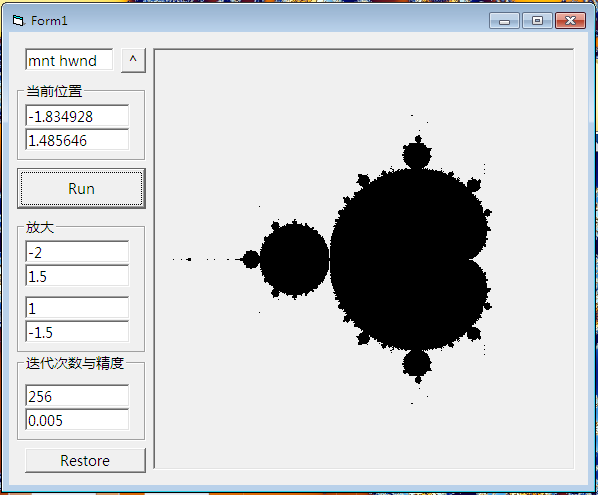
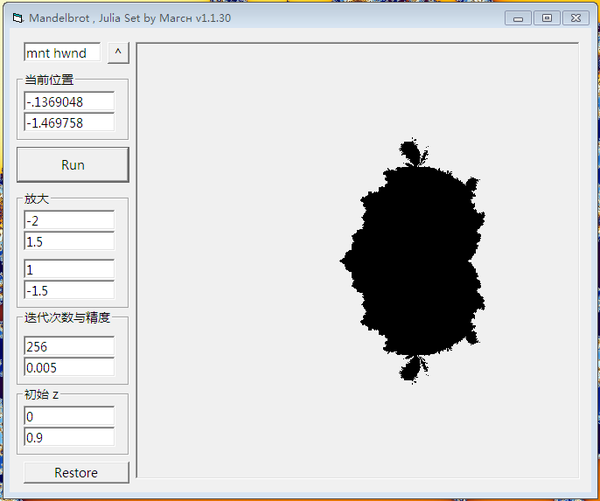


 留言列表
留言列表

